For this tut I am using the fantastic artwork of Elias Chatzoudis
This is a pay to use artist so you should not use this artists work without purchasing the
appropriate licence to do so - From PTE HERE

This is a pay to use artist so you should not use this artists work without purchasing the
appropriate licence to do so - From PTE HERE

you will need PSP,
*optional* eye candy 4000 - shadowlab, you can always just add adrop shadow of choice...
Toonish Font get it free HERE
Opposites Attract scrap kit by me get it FREE from my scraps HERE
dont forget to check out my blog for freebies HERE
you will need to Unzip the supplies
OPEN A NEW CANVAS 600 x 600
copy and paste the black circle frame from the kit , resize by 90%
using the magic wand tool - click inside the circle
select modify expand by 2 and copy and paste selections the paper called paperswirlTexttured4 from the kit as a new layer.
then go to selections invert and hit the delete key to remove the excess.
slide the paper underneath the frame
copy and paste string2 from the kit
add the following drop shadow with shadow lab
if you dont have shadow lab , no worries just add a drop shadow with a lot of blur..
so something like vertical 5 horizontal 0 opacity 78 blur 10
add the gems from the kit, no need to resize.
add the staples
then add ribbon10 from the kit, resize by 70% then go to
Adjust Sharpness - sharpen
then add the following shadow using shadowlab
add a couple of flowers from the kit, resize by 40% and add a drop shadow to each
add a tube of choice, i used the same drop shadow using shadowlab as before.
add a tube of choice, i used the same drop shadow using shadowlab as before.
add your name i used Toonish font set to 48 background fill set to black and foreground fill set to a light blue from the tube, set to stroke 2
add a drop shadow...add the artists ©
Save your tag as a JPEG or a PNG and your done!
Thanks for trying my tutorial.
I hope you enjoyed it


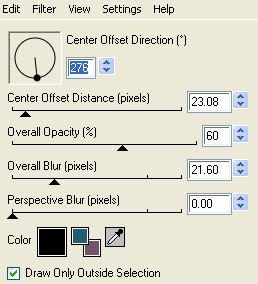



















No comments:
Post a Comment