tubes are available from CDO HERE
scraps used Charming by Cora @ Pimp'd Designs
available HERE
.............................................................................
open up pd13-print2 resize by 90%
go to Image -flip
open up pd13-print1 resize by 90%
copy and paste as a new layer
open up pd13-frame3 resize by 70%
copy and paste as a new layer
click inside the frame with the magic wand tool
go to selections modify expand by 2
then open up paper4 from the kit, resize by 70%
then copy and paste paper as a new layer
go to selections invert then hit the delete key to remove the excess
slide beneath the frame layer
selections - select none
add a drop shadow to the frame
open up ribbon2 resize by 70%
add a drop shadow
add pd13 element, resize by 50%
add a drop shadow
then using your selections tool using the freehand setting -
using these settings
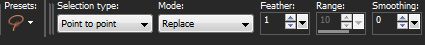
click the around knot of the bow - see screenshot

then hit the delete key to remove the excess
selections - select none
open up flower2, resize by 40%
add drop shadow
add flower3, resize by 60%
add shadow
add flower charm, resize by 60%
add drop shadow
add tube of choice add shadow
duplicate - slide the duplicate tube beneath the frame layer
with the selection tool draw out a rectangle around the part of the tube that is
poking out from the bottom of the frame
hit delete key to remove
selections - select none
then make the top tube active
and using the eraser tool
erase the bottom section of the tube so that it appears she is popping out of the frame
ad the artist copyright and your name x
.............................................................................
open up pd13-print2 resize by 90%
go to Image -flip
open up pd13-print1 resize by 90%
copy and paste as a new layer
open up pd13-frame3 resize by 70%
copy and paste as a new layer
click inside the frame with the magic wand tool
go to selections modify expand by 2
then open up paper4 from the kit, resize by 70%
then copy and paste paper as a new layer
go to selections invert then hit the delete key to remove the excess
slide beneath the frame layer
selections - select none
add a drop shadow to the frame
open up ribbon2 resize by 70%
add a drop shadow
add pd13 element, resize by 50%
add a drop shadow
then using your selections tool using the freehand setting -
using these settings
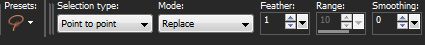
click the around knot of the bow - see screenshot

then hit the delete key to remove the excess
selections - select none
open up flower2, resize by 40%
add drop shadow
add flower3, resize by 60%
add shadow
add flower charm, resize by 60%
add drop shadow
add tube of choice add shadow
duplicate - slide the duplicate tube beneath the frame layer
with the selection tool draw out a rectangle around the part of the tube that is
poking out from the bottom of the frame
hit delete key to remove
selections - select none
then make the top tube active
and using the eraser tool
erase the bottom section of the tube so that it appears she is popping out of the frame
ad the artist copyright and your name x





















No comments:
Post a Comment