tubes are available from CDO HERE
scraps used wild-about-you collab Cora @ Pimp'd Designs part
extra's/snag's are available from my fotki HERE
...............................................................
add masks to your masks folder
..............................................................
open up a new canvas 600x600 pixels
you can always crop later...
copy and paste pink mesh onto your canvas
as a new layer
arrange to the top half of the canvas
then duplicate it, and go to image mirror
and arrange to the bottom of the canvas
copy and paste pink mesh onto your canvas
as a new layer
arrange to the top half of the canvas
then duplicate it, and go to image mirror
and arrange to the bottom of the canvas
open up pink paper from the kit
resize using smartsize to 600 pixels
and apply the DBV mask 59
resize using smartsize to 600 pixels
and apply the DBV mask 59
by going to LAYERS - LOAD/SAVE MASK - LOAD MASK FROM DISK
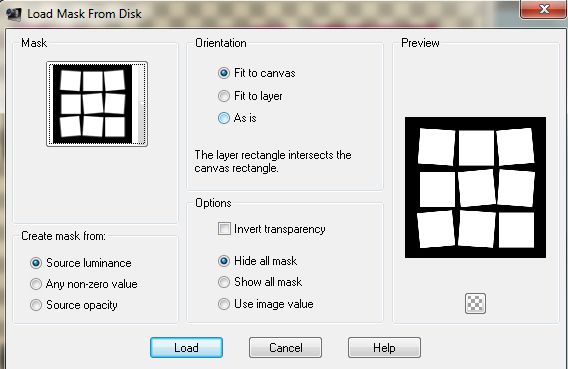
click apply and go to layers - merge group
then go to Image - flip
copy and paste as a new layer onto your canvas
then
open up black paper from the kit
resize using smartsize to 600 pixels
and apply the DBV mask 59 same as before
click apply and go to layers - merge group
set your text tool to yummy cupcakes font
set your background colour to pink to match your tube forground null
then select your preset shape tool and choose the Ellipse option
draw out a circle using your preset shape tool
while its still a vector layer click on the text toolhover over the very edge till the little 'A' icon appears this will enable you to get the circlular text
I used font size 55 but it will depend on the size of your circle...
write the quote, 'My Tongue is sharper than my Knife' once happy - apply the text .
click on the little plus icon in the layers pallette of this layer
this will open up 2 hidden layers, one will be called circle or new ellipse depending on your version of PSP
click on the little eye on the new ellipse layer
(this removed the circle and leaves the circular text)
now convert the layer to a raster layer
by going to Layers - Convert to raster
add a drop shadow to all your layers
resize ribbon2 by 40%
resize ribbon3 by 30%
copy and paste both onto your tag arrange to your liking.
add your name and artist copyright.
save your tag.






















No comments:
Post a Comment